
Want to delete Phonepe account permanently???? But not getting the proper guidance and way to delete it, then I will ensure you that by reading this article you will definitely be able to delete your phonepe account permanently.
Phonepe UPI app was launched in back 2017 and due to increasing usage of the internet, this app helped a lot of people to leave their physical wallets at home.
When I use to carry money with me, I use to be so conscious about it and use to check it again and again but as I started using the Phonepe app (by the way this is the First UPI I used and I am still using it), I need not have to worry about money-losing money anymore.
Phonepe app is very useful in this internet generation and also it provides various coupon and offers for the use regularly.
In spite of these, you want to delete the Phonepe account permanently then there would be a serious reason behind it.
What you will get to know in this blog post??
Here are some of the reasons Why you want to delete your Phonepe account permanently??
You have changed your number -
Phonepe does allow us, users, to change our mobile number. So you might want to unlink your existing Phonepe bank account and want to add the new account to it. This might be one of the reasons why you want to delete your phonepe account or unlink your bank account
You might have switched to another app -
There are plenty of similar apps available like Phonepe. So you might want to switch to another app like G-pay, Paytm, etc. This also might be the reason
Bank account got close -
Maybe your bank account which is linked to Phonepe is closed and you don’t want to continue phonepe
You don’t like the Service -
This reason may differ from person to person, that you might don’t like the service provided by the Phonepe app and you want to delete it OR you might like another UPI apps service more then Phonepe
Personal reason -
You might have any kind of personal reason to delete the app
Also, read - 200+ Unique Instagram Caption (to impress others)
How to Unlink bank on Phonepe -
You can open many banks on the same number on Phonepe and you can easily unlink any bank which you don't want to continue with phonepe.
Here are the 5 step process to Unlink your bank on phonepe (Delete bank on Phonepe)
Open your Phonepe App
Here you see plenty of options on your screen
Now you have to click on the MY MONEY option (located on the bottom line)

Under the MY MONEY option, you can see the PAYMENT section and in that, you have to click on BANK ACCOUNTS
After clicking BANK ACCOUNTS now you can see all the banks which you have linked on Phonepe on that number
Here you have to click on that ARROW which is in front of your bank account

After that if you scroll down to the bottom you can see UNLINK BANK Account, click on it and that’s it.
How To Delete Phonepe Account Permanently (Step-by-Step Process)
Now there are 2 different processes to delete your phonepe account
From your Phonepe Mobile app
From Phonepe official website
First Let’s see How to delete the Phonepe account from App
First, you need to open your phonepe app
Now you can see the Question mark ICON on the top right corner of your screen (click on it)
Before the update, it use to be visible directly on the screen after you click on the Question icon, but now the Deleting Phonepe account option is visible in a different section which I will show you now

After clicking the question mark icon, if you scroll down a bit you can see the PROFILE option over there (click on it)
Under PROFILE you can see Multiple options but You have to click on MY PHONEPE PROFILE
Under that section, you have to click on MY PHONEPE ACCOUNT DETAILS

Now here you can see -
Changing or deleting details in my phonepe account
Temporary Deactivation
Permanent deleting my phonepe account
Blocking/unblocking account
Here you have to click on the 3 option and that it’s you can easily able to delete your account
Your Phonepe account will be deleted within 24 to 48 hours
How to Delete it from Website -
I prefer most of you to do it from your Phonepe app rather than a website because in-app you can a clear option to delete it but in the case of the website you have contacted them and have to convey to them to delete it
You have to visit the official site of Phonepe
You have to log in over there
Click on the CONTACT US page
You can contact them using number or E-mail and send the notice that you want to delete your phonepe account permanently
Your Phonepe account will be deleted within 24 to 48 hours

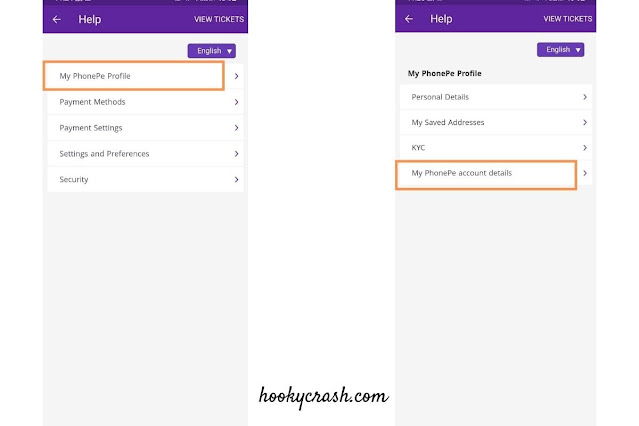



0 Comments
Post a Comment
If you have any queries you can ask me and let me know your experience of my blog